.png)
Today I merged 3 cards in the moonkarts game. It is like we combine cards in the splinterlands game to upgrade their levels. Similarly, today I merged three cards in the moonkarts game. One card is called Hammer and the other is Spark, third is astro kart . I had three copies of Hammer, which is a driver card. I merged all three copies because I think that when I have three copies of the same card, when I merge them and after merging, when I merge the three cards to generate fuel and make one card, then my fuel will also be generated more and my script tokens will be used less because if I stake three cards of the same level, I will need six script tokens and if I merge all three cards, then I will only need two script tokens. So in this way, the cards that I have merged There is a Hammer, a Spark and a Driver card called the spark Card. So today I merged three cards in the moonkarts Game and staked them. I have seen how much my fuel production has increased after merging. Because when I was staking these cards separately, my fuel production was 105 per day. But now that I have merged these cards, I want to see how much my fuel production has increased after staking.

The only purpose of merging these cards was to learn how to combine or merge copies of the same level in the moonkarts Game. Then I also want to see that if I have three cards of the same level and I stake them separately for fuel production, then I will need six script tokens. But if I merge these three cards, then after merging, those three cards will become one card. Thus, when I stake these combined merged cards, I will need two script tokens and my fuel production will increase more than that. So my first goal was to check whether my fuel production has increased or not after merging or whether the fuel production has remained the same. But it is absolutely true that when you stake three cards, you will have to stake separate script tokens for each card, so I The script token has been saved and thus instead of six script tokens, now I am using two script tokens. In staking, thus my fuel production has also increased. You can see in the screenshot above that this is the first card, the Hammer card and this is the Driver card. I have merged it. I have merged these three cards and after merging, I will show you the screenshot below that how I have staked this card after merging. I also want to tell you here that if you have copies of the same level of any card in the moonkarts in the game, then you should merge them. In this way, the capabilities of this card will also increase. Its power will also increase and thus if you want to stake it, you will need two script tokens.

The method of merging cards in the moonkarts game is very easy. First of all, you have to log in to your moonkarts game. After logging in, the first step you have to do is click on the My Cards. As I am showing you in the screenshot above, you will see a yellow arrow showing and you have to click on the My Cards there. As soon as you click on My Cards, the screenshot of Step 2 that I have given below will open in front of you.


As soon as you click on My Cards, all the cards you have in your collection, whether they are regular cards or gold cards, will appear in front of you. If you want to merge the copies in the regular card, then you have to click on the regular cards, as you can see in the yellow sign. There are also regular cards and gold cards. If you want to merge copies of gold cards, then you have to click on the gold card and if you want to merge regular cards, then you have to click on the regular cards. As soon as you click on the category of cards of your choice or desired, then all the cards, regular or gold cards, will appear in front of you and you now have to see which of them are the cards whose copies are lying with you the most. Similarly, if you have or want to merge the card you have, then you have to click on that card, as I have shown in step two with a white triangle. I have made this Hammer card to show you. Since I had to merge three copies of the Hammer card, I have mentioned the Hammer card in this way. Similarly, if you have copies of any card that you want to merge, you have to click on this card in the simple step two. As soon as you click on this card, the screenshot above will be shown in front of you, in which you will see all the copies of this card that you have. You can see in the screenshot above that I have three copies of the Hammer card, so in this way, only three are visible in the screenshot.
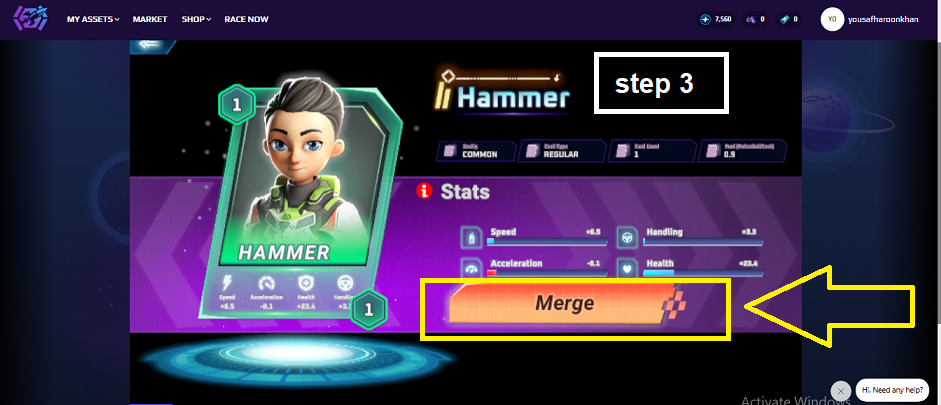
When you click on the card of your choice to merge it, all its copies will appear in front of you. Then you have to click on a copy. When you click on a copy, the merge option of that card will appear in front of you, as you can see in the screenshot above. I have mentioned it in yellow arrow, so wherever the yellow arrow is pointing at you, you can see that there is a merge button. Now you have to merge that card and thus you have to click on that button. As soon as you click on the merge button, the screenshot below will open in front of you.
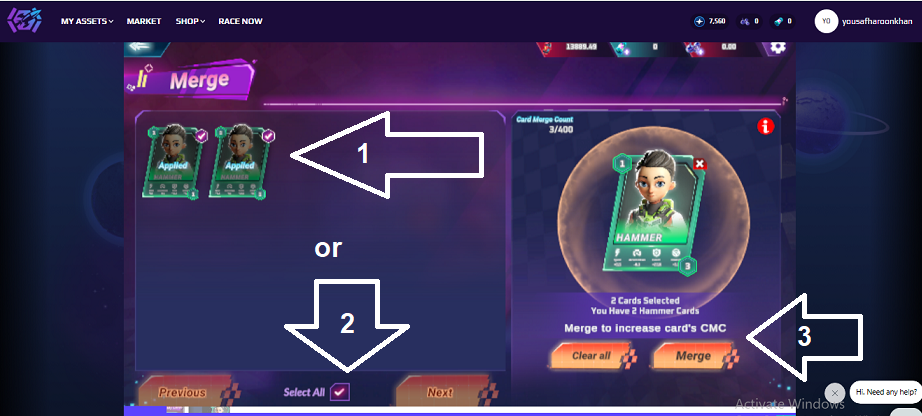
Since I had to merge the hammer card, I had three copies of the hammer card, so you can see that as soon as I clicked on the merge button, you will see the card on the right side that I clicked on and on the left side you will see the remaining cards which are copies of the same card, so in this way you will see two cards on the left side and one card on the right side, so in total these three copies have been made. Now here you have to put a tick on all the cards that you want to merge, as you see in the white arrow, I have written the number one arrow, like this, if you want to merge two cards out of three cards or if you have 10 cards and you want to merge six cards out of 10, then you have to click on six cards and tick them. Similarly if you have 10 cards or 20 cards and you have to select all the cards. If you want to merge, I have made a white arrow symbol, I have given it the number two, it is written here Select All, so if you want to select all the cards to merge, then you have to click on the Select All option, after that you will see a white arrow symbol at number three, when you have selected the desired amount or number of cards to merge, then you have to click on the Merge button, as soon as you click on the Merge button, you will see the screenshot below.
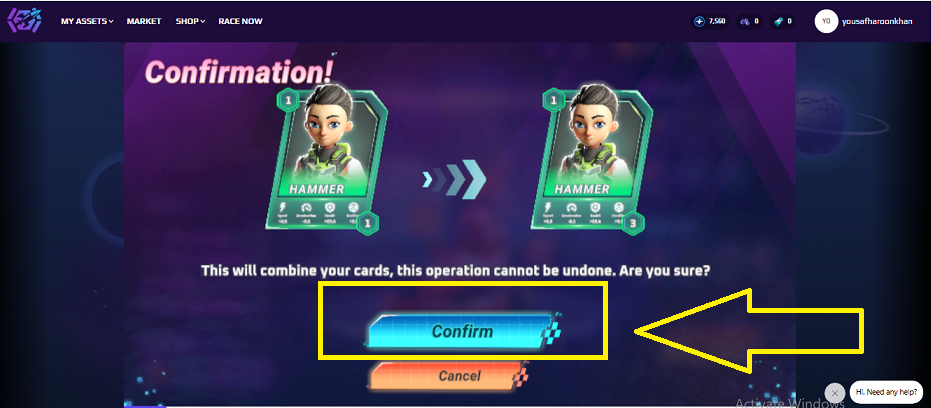
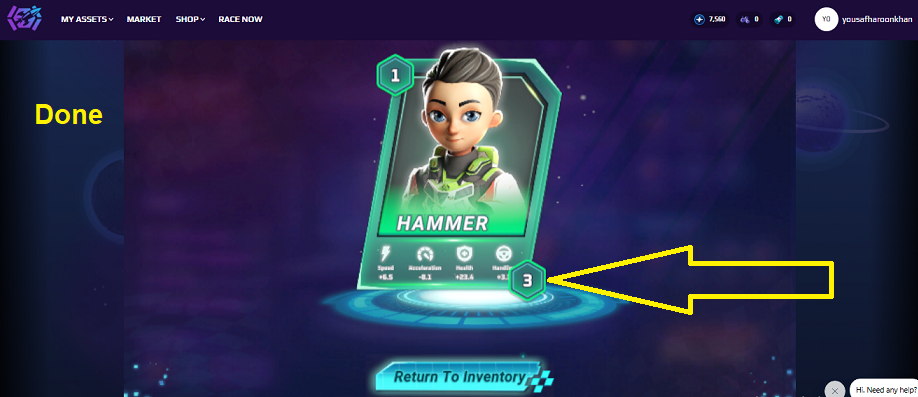
As soon as you click on the merge button, the above screenshot will appear in front of you. Now you have to click on the confirm button. This confirm button is because you are confirming that you want to merge the copies you have selected. As soon as you click on the confirm button, a card will be merged in front of you. You can see that in the second screenshot, a card is visible up to you. I have also written the word "Done" on its screenshot. You can see the second up arrow in yellow color, which I have mentioned three numbers. The three numbers visible up to you in this card mean that I have merged three copies of the hammer. Similarly, if you merge 10 copies or 20 copies of any card, their number will be written here. In this way, you can merge all the cards you want to merge in the same way. I have merged all my cards that I have merged one by one in exactly the same way and now I will stake them and check how much my fuel production has increased or not due to the three copies that I have merged. So I had staked three cards one by one like this before and I had to use six script tokens. Now I have merged all three cards into one card so in this way my two scripts will not be used so in this way you can also save your script tokens and increase your fuel production too.

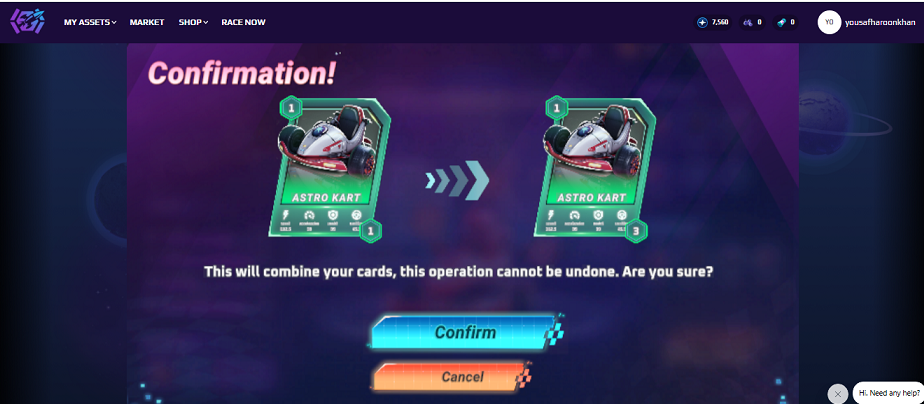
So today I have merged three cards. You can see that I have merged the duplicate copies of the Spark card. Similarly, I have merged three copies of the Astro kart . After merging these three cards, I will stake the up card and after staking I will check how much my fuel production has increased and I will use the script tokens that I have saved to stake more cards. So I am giving you all this information. I hope you will now be able to understand how to merge cards in the moonkarts Game and how you can save your scripts tokens and use them to stake more cards. I would like to tell you here that if you have many copies of the same card and you have staked each copy one by one, then the best option is to merge the up copies and after merging you can use this script token to stake more cards. Stake the affected cards, this way you won't need to use more script tokens, but your production will also improve. Now I'll show you how much my fuel production has increased or not increased after staking them.

This method of mine has worked perfectly and my fuel production has increased very well on a daily basis. Before this merging, I had staked a total of 10 cards and I also had script tokens. I was getting 105 fuel in daily production by stacking 10 cards. But when I merged these copies and after merging I converted these copies into one card, then when I staked these cards, my fuel production has increased very well. Thus, my fuel production has increased from 105 to 133, which is a very big increase. Neither did I buy any additional script tokens nor did I stake any additional cards, but I merged the copies of the already staked cards and after merging when I staked them, my protection also increased because I had script tokens left and the two script tokens that I had left I staked two more cards with their help, thus the quantity of my cards remained the same, but my production increased and I also put new cards in the stake. This was a great plan that I have implemented today and I thought that I should share this with all moonkarts players so that you can also do the same and increase your fuel production. This is a great method. I hope that you liked the information I have given today and if you are a new moonkarts player, then you must have also understood how cards are merged in the moonkarts game and then what is the benefit of merging and how you can save your script tokens by merging and use them to stake more cards. Thus, my fuel production has increased from 105 to 133 and my target of 500 fuel production will also be achieved very soon, God willing. Thus, I thought that this tutorial would be up. I hope you found my article about today's moonkarts informative. If your knowledge has increased and you found my article informative, then you must tell me in the comments. Thank you all very much for reading my article today.
Visit my this Article 👉 My Exciting First Day Investing in Moonkart || A Beginner's Guide to Joining and Playing Moonkarts: Step-by-Step Tutorial on Buying Credits and Cards
Visit my this Articles 👉 Step-by-Step Guide: Buying and Transferring CENTAURI Packs from Hive Engine to Your MoonKarts Wallet || my second investment in the MoonKarts game. MoonKarts investment strategies
Visit my this Articles 👉 Thrilling MoonKarts Quest: Unboxing My Centauri Pack & Striking Gold
Visit my this Articles 👉Speed Up & Cash In: Your Simple Guide to Staking Cards and Generating Fuel in MoonKarts
Visit my this Articles 👉 Kart, Driver, Fuel: My Moonkarts Investment and Learning Journey in the Play-to-Earn World
Visit my this Articles 👉How I Bought More Script Tokens with DSwap Trade: A Step-by-Step Guide to Swapping and Staking for MoonKarts
Visit my this Articles 👉🚀 Moonkarts, 🧬 Hive Blockchain & 🕹️ ArcadeColony: My Epic Race Toward 💯K Colony Tokens 🪙 & 🔥 500 Daily Fuel ⛽
Visit my this Articles 👉⚔️ Real Players, Real Fights | 🧠 61 Wins in 3 Days 🎮 My Best Splinterlands Season Yet 🏆
source of all screenshot
thumbnail edit canva

if you love to read about love, you want to get motivation , if you like #nature #thoughts #yousafthoughts #photography #food #love if you want to learn about #splinterlands gaming then follow my blog. you will find every text that will give you satisfaction to your soul, my purpose of every talk and text is to give you satisfaction, if you will read i will get satisfaction.
what is my hive hash #yousafthoughts hash
yousaf mean beautiful and thoughts mean thinking, feeling, so its mean beautiful thoughts, positive feeling, if you want to read positive thoughts or you want to write beautiful thoughts then use #yousafthoughts thank you very much for reading my post.
Subcribe my other social profile
Sign up Hive
Join Splinterlands
My 3Speak Channel
My Hive profile
My Dtube channel
My Twitter profile


Delegate your Hive Power to Ecency and earn
100% daily curation rewards in $Hive!
Thanks for the encouragement💛
Great strategy! Merging duplicate Moonkarts cards to save script tokens and boost daily fuel production from 105 to 133 is both smart and efficient, well done!
Thank you so much for your kind words, I'm glad you found the strategy helpful. Merging cards has definitely made a big difference in my gameplay experience
Nice Guidance , Like your work
respected thank so much for appreciation