
I recently updated my work area in order to increase my productivity. Before, I work in a 1024x1024 px and this was increased to 2048x1024. There is a bit of a trick though with this. You first create a 1024x1024 px. This gives you a square work area.
Now, create two lines at the left and right edge of your screen. Then, go to Image > Resize Canvas > 2048 x 1024 px. What this does is they add 512px on each side of your work area where you can add your guides and extra stuff.
This way, you don't need to hide or do anything when producing the final output and you can maximize your work area with your art without any distractions. I learned this when doing the clips for youtube and it helped a lot.
Drawing Process
Guide and Lineart
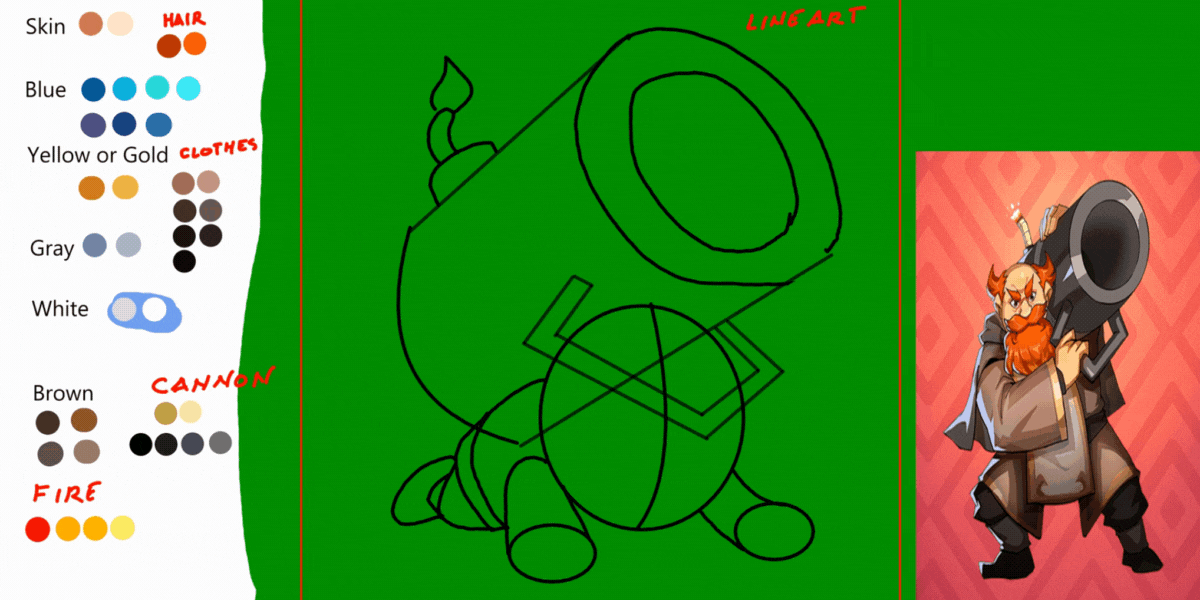
The red line is my output area. Anything in between will be seen in the final output. The images and color schemes on the side are some guides I would be using throughout the art making steps.
In the future, you will repeating but increasing see more colors on the left. I plan to do or use my own color schemes in my art and these will grow more and more in time.
For the concept, Chibis usually highlights recognizable features on the character. In this one, I wanted to highlight the huge cannon Portly Cannoneer have and I think it worked really good.
Fire

I already have a concept for my fire. Draw an outer image, change it colored into a 5-color scheme starting from the edge going white towards the middle.
Color Base
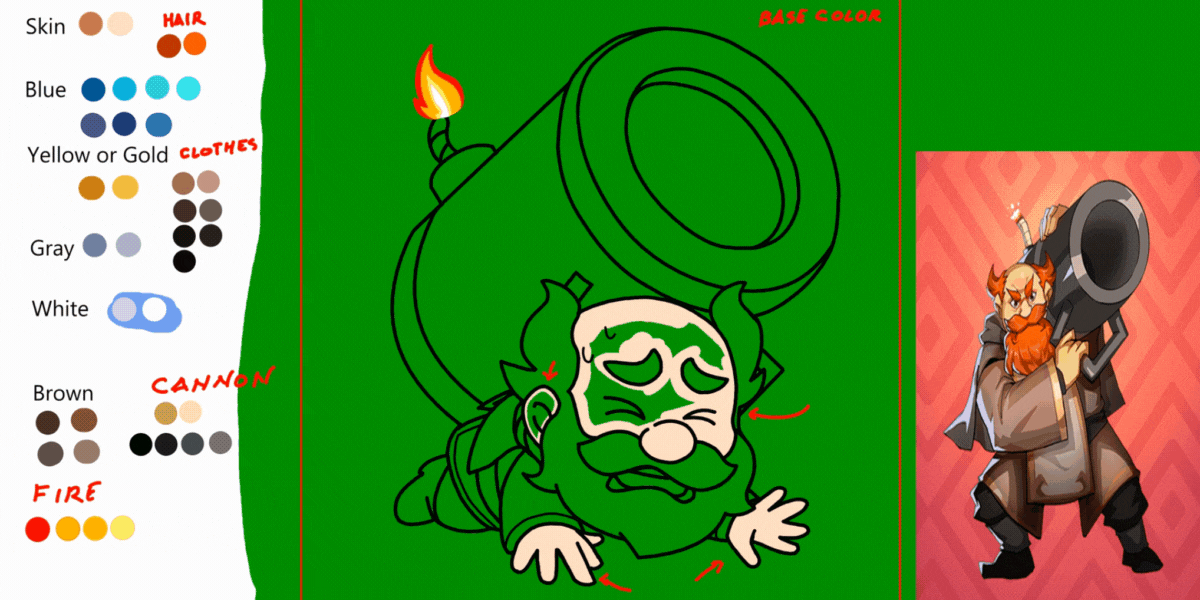
The color scheme I have is still incomplete. So, I added more colors we would be using as a guide. Next is applying the base colors, pretty much self-explanatory.
Adding Details

I think I did most of the things I wanted since the Lineart step so I won't be adding or changing stuff at this point.
With that in mind, I will be adding shadows, and a few highlights to make this look better. Since I don't have a good color scheme yet, I did the color panel trick in Krita that I discussed in length in my ("Endless Gibbons")[https://peakd.com/hive-140084/@slimeyph/eternal-gibson-s-glass-shattering] post.
Background Lineart

Today, I did my best to create a good background although "good" is questionable. I did tried my best this time though.
First, add the floors boards, crates, barrels, ship, house, clouds. I wanted to make the crates a little more unique which it did but not in a positive way. I need to work on these. Background isn't my strong suit.
Background Colors

I do the background same as I do the characters where you add the base colors and then details. What I like about this is it's quite colorful fitting the Chibi design.
I also added shadows on them complimenting the Portly Cannoneer. I like the small details I added on the floor boards because it made the background look rough. With just the color and shadows, it looked more like tiles that looked like wood but with the small details, it did look more woodish.
Full Timelapse

Original Art

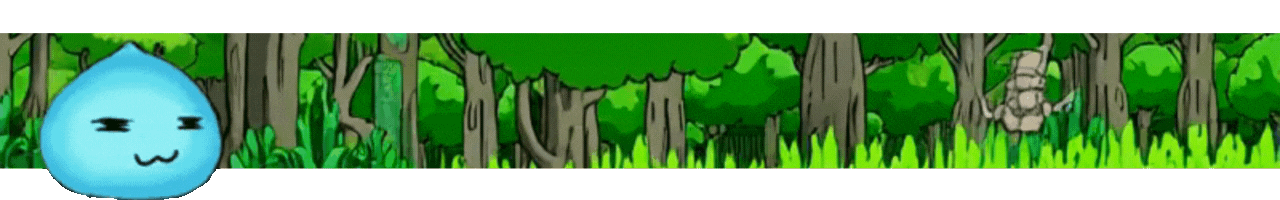
Enjoying the Conclave Arcana
Unrelated to my art, I wanted to say that I like the current Conclave Arcana. I'm not sure if it's just because we're at the start but the rewards are on the high side right now which feels quite nice and... well... rewarding.
While I have the issue of competing against the higher league players with my rented deck due to the difference in levels, it's not completely impossible and sometimes, my tactics can surpass them while sometimes, theirs can surpass mine.
I'm currently in the middle of Diamond 3 and Diamond 2 and the above are my rewards for Diamond 2. I have 2 more days to catch up so good luck to me!
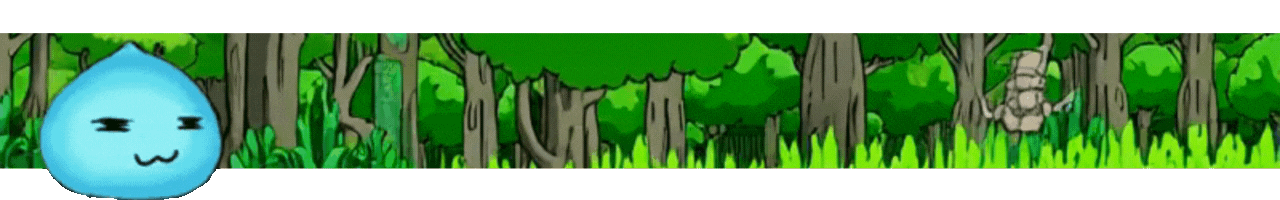
Hi, y'all. Slimey here, your jolly and gullible little blue slime. I got reincarnated to this world to better my art and join community challenges to get more practice and improve my skill.
Know more about me by checking out my introduction post
See funny vtuber clips and animations by checking out my youtube channel.
Support me by joining Splinterlands using my referral code.
Images are taken from Splinterlands, Drawn in Krita, Animated in Photoshop and Edited in Canva.

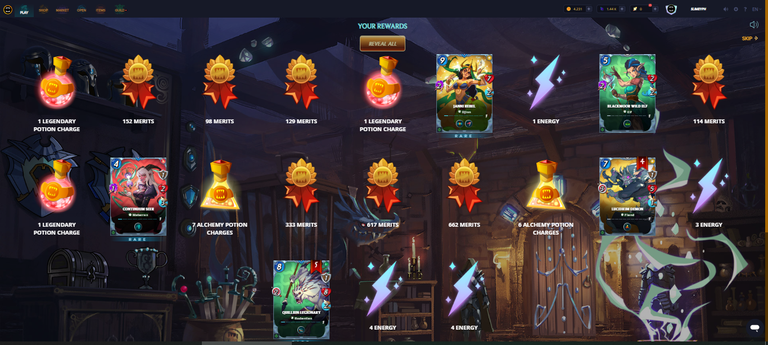
Congratulations @slimeyph! You have completed the following achievement on the Hive blockchain And have been rewarded with New badge(s)
Your next target is to reach 100 comments.
You can view your badges on your board and compare yourself to others in the Ranking
If you no longer want to receive notifications, reply to this comment with the word
STOPCheck out our last posts:
Sending you some Ecency curation votes!
Thank you. I appreciate that. Have a nice day